Claims Examples in X12 EDI Format
We’ve published several interactive examples of healthcare claims in X12 EDI format.
X12 EDI is a de-facto standard for healthcare claims, but it could be difficult to understand without tooling. Good examples will help anyone who has to deal with X12 EDI better familiarize themselves with the format.
All examples have been copied from X12.org, the organization in charge of the X12 EDI standard. We updated dates, converted ICD-9 diagnosis codes to ICD-10 and removed obsolete CPT and taxonomy codes.
You can see that each interactive example contains EDI lines grouped by loops. Each line is annotated. Mouse over an EDI element, and the element’s description will pop up:
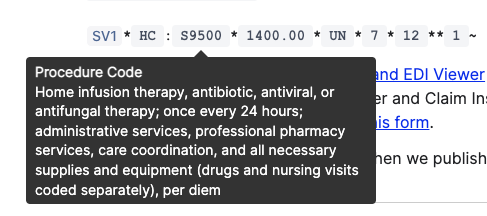
The description contains an element’s name (as per the EDI’s spec). EDI standard could provide multiple names for a given element; we always use the “Implementation Name” when available.
Many EDI elements contain various codes; for example, “Entity Type Qualifier” uses 1 for a person and 2 for business
entity.
Since we’re dealing with healthcare, a claim always contains codes, such as diagnosis and procedure codes. All medical codes are decoded as well; you can see their description in the same popup.
You can view EDI in two different modes. The default mode is simply a list of annotated EDI strings. The second mode shows all the key element descriptions and their values above the EDI string.
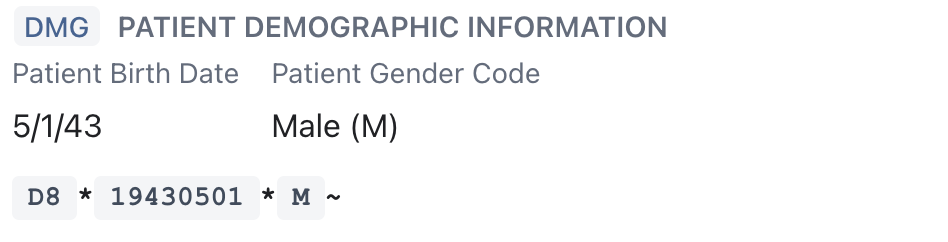
In this mode, you can see descriptions of all healthcare codes next to the code itself:
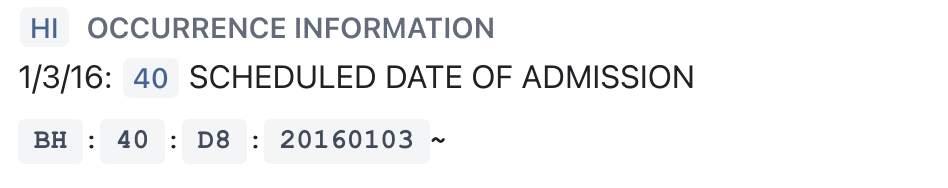
Additional details are available if you click on the Segment ID button (two or three-letter segment abbreviation, such
as NM1).
The segment details popup contains the complete list of elements’ names/values and code descriptions.
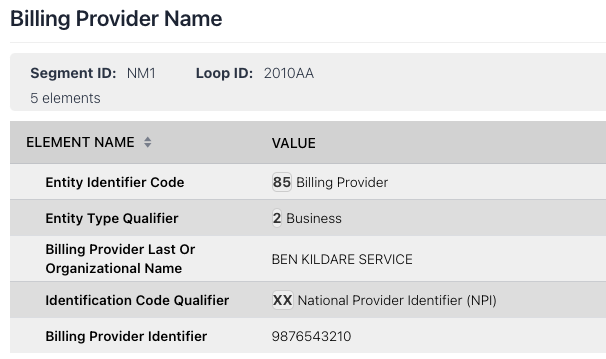
Finally, you can click on the Claim View link to navigate to a user-friendly view without any EDI-related artifacts. This view presents all the elements of claim-level data (patient, providers, diagnosis codes) on a single screen. Service line-level information is available from a separate tab.
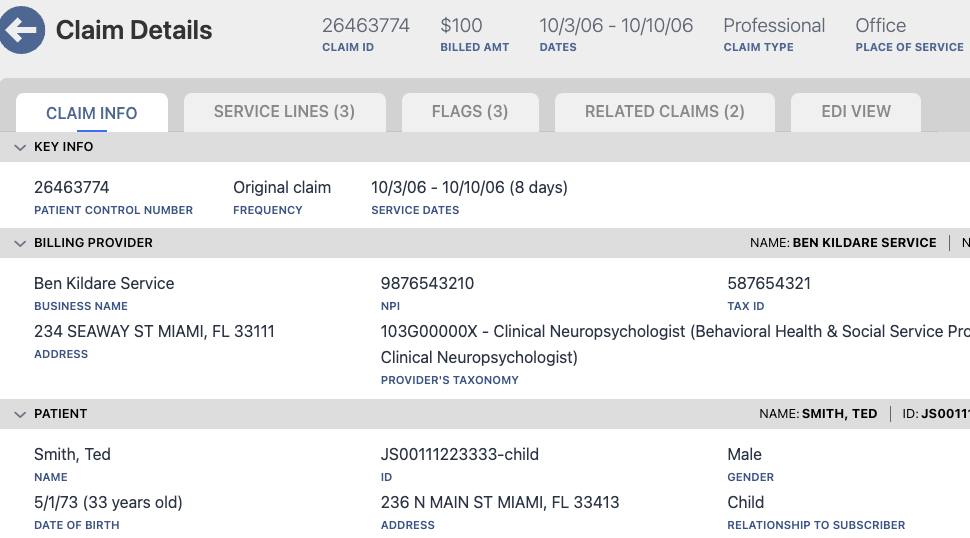
You can navigate back to the EDI view by clicking on the EDI View tab.
The claim details view is just a small component of our Claim Insight product.
Be sure to explore other capabilities of Claim Insight, including its dashboard and analytics screens.
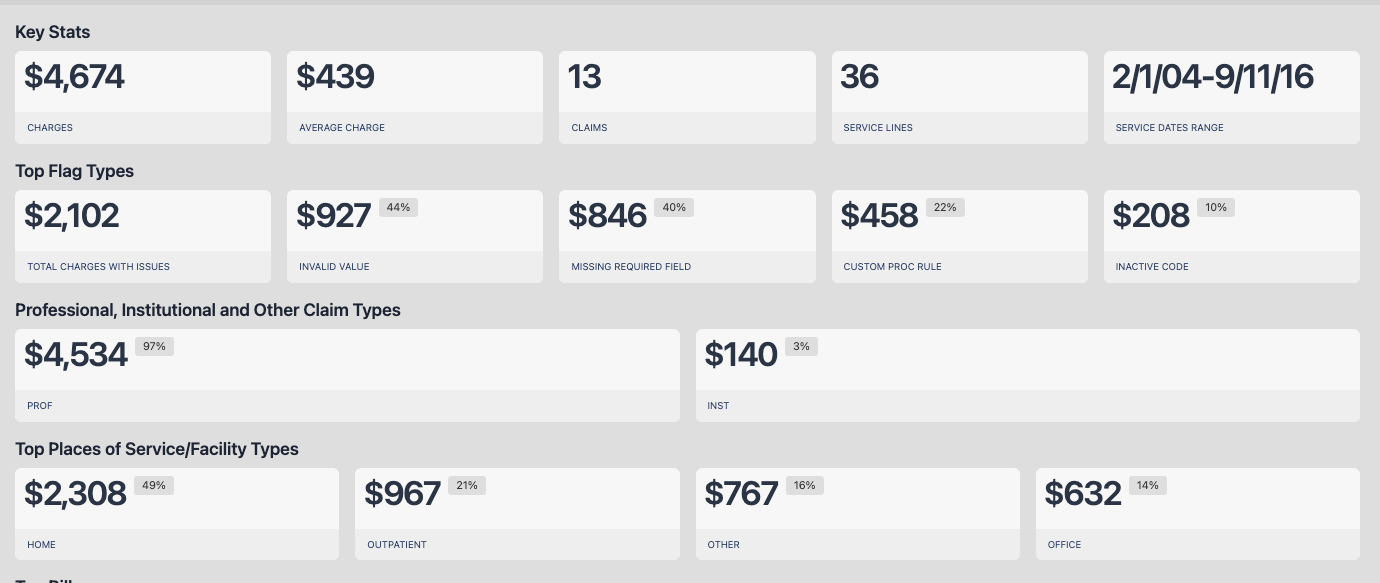
Learn more
Interested in learning more about X12 EDI and other healthcare data formats?
Subscribe to our email updates below
Your e-mail is never shared with third parties